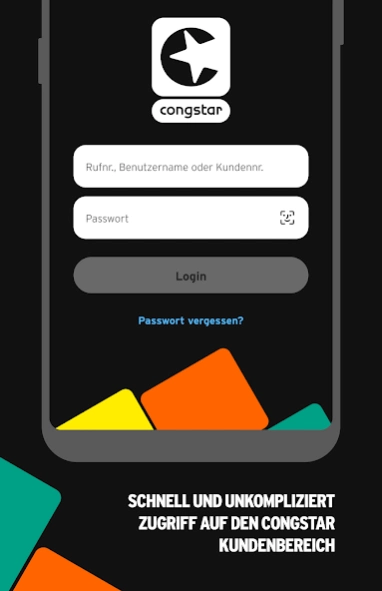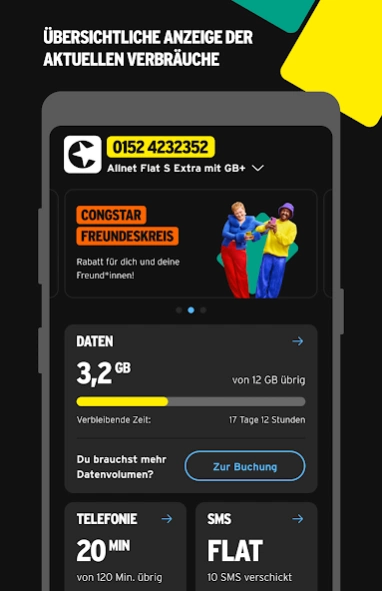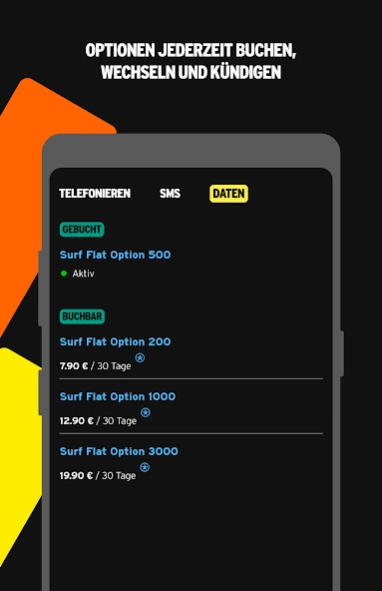congstar 4.2.2
Continue to app
Free Version
Publisher Description
congstar - Your personal congstar customer area for on the go.
With the free congstar app you have quick and easy access to your personal congstar customer area. The login is extremely easy and supports biometric login. If you have forgotten your password, you can reset your password via SMS in just a few seconds.
The congstar app offers you the following functions:
Prepaid:
• Activate prepaid card
• Display of the current prepaid credit
• Display of current data consumption (also as a widget)
• Top up prepaid credit (on demand or automatically)
• Make a tariff change
• Book, change and cancel options
• View and change customer data
• View and change bank details
• View and change your authentication PIN
Rates:
• Display of current consumption for data, SMS and telephony
• Data usage widget
• Make a tariff change
• Book, change and cancel options
• Invoice overview of the last 12 months as a PDF
• Individual connection records as PDF
• View and change customer data
• View and change bank details
• View and change your authentication PIN
We are continually developing our congstar app and look forward to your reviews and constructive comments.
We hope you have fun with our app
your congstar app team
About congstar
congstar is a free app for Android published in the System Maintenance list of apps, part of System Utilities.
The company that develops congstar is congstar GmbH. The latest version released by its developer is 4.2.2.
To install congstar on your Android device, just click the green Continue To App button above to start the installation process. The app is listed on our website since 2024-04-15 and was downloaded 1 times. We have already checked if the download link is safe, however for your own protection we recommend that you scan the downloaded app with your antivirus. Your antivirus may detect the congstar as malware as malware if the download link to de.congstar.meincongstar is broken.
How to install congstar on your Android device:
- Click on the Continue To App button on our website. This will redirect you to Google Play.
- Once the congstar is shown in the Google Play listing of your Android device, you can start its download and installation. Tap on the Install button located below the search bar and to the right of the app icon.
- A pop-up window with the permissions required by congstar will be shown. Click on Accept to continue the process.
- congstar will be downloaded onto your device, displaying a progress. Once the download completes, the installation will start and you'll get a notification after the installation is finished.